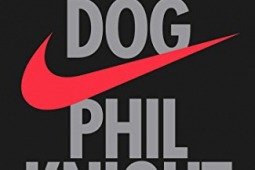5 Most Popular Running Apps
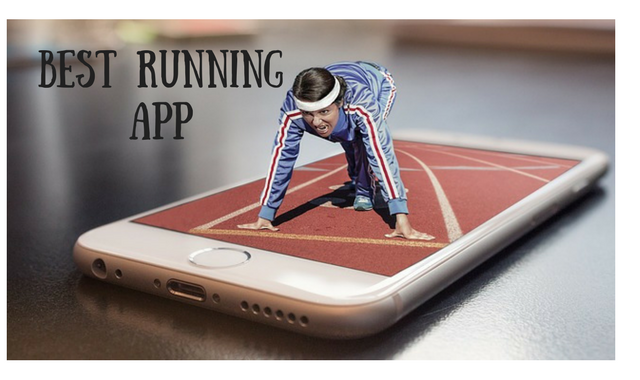
How the Popular Running Apps Compare
These days, popular running apps are about much more than tracking your distance, time and calories burned. Those are still important – after all, you can’t beat your personal best unless you know what it is. What has been added are coaching elements, social communities and GPS to accurately map and socially share your routes.
A quick visit to either the Android Play store or iTunes app store will reveal a lot of choices.
Some apps are backed by big names like Nike or Under Armor. Others, like RunKeeper and RunTastic are becoming brands in their own right. Many apps are device agnostic, while others are tied to specific technology, for example Garmin and Polar devices.
The real question is; which app is best for your individual needs?
Below you will find an overview of the most popular running apps, based on download volumes, as we go into 2018. Before that list, you’ll find a quick overview of what individual requirements are worth considering.

Before You Choose an App: Define Your Own Needs
First, what kind of runner are you? We all like to imagine ourselves, arms up, celebrating a new personal best time in a marathon. In reality; most people run for fun and to keep fit. Are you a solo runner, who jogs with the dog every morning? Someone who is competitive and wants to join a club? Or a social runner who can’t wait for the next charity 5k? Maybe you are considering making the switch from a home treadmill to running outside?
Running is inclusive, and different running apps are aimed at different types of runner. Once you have identified your type, it is time to check the features.
All trackers will show you time, distance, calories-burned and strides taken. All will save your times, allowing you to compare how you did on different runs. It is the advanced functions which set them apart. Pulse rate is a key factor for many runners. As you improve, your pulse rate will go down for similar runs. You can train using this, managing your speed to keep your pulse within a set range. GPS is a popular addition for route tracking and accurate measurements.
After the practical parts, we get to the more human elements. Some apps, for example RunKeeper, have audio prompts to help you train. Others are better for a community feel, with club integration and social media sharing built in. If you like music while you run, then choose an app which has connections to iTunes and Spotify built in.
Running App Device Compatibility
If you have a smartphone running Android or an iPhone, then these apps will work for you. There are other devices to keep in mind. Android and Apple both have smartwatches, and many dedicated sports watch brands also integrate. With some apps like Strava and Garmin Connect, you’ll also get heart rate monitor compatibility for accurate pulse measurements.
The Most Popular Running Apps
This list is based on download stats (which come in broad ranges) and the amount of feedback in the Google Play store.
 #1 Strava:
#1 Strava:
Downloads: 10 million+
Feedback: 297,867
This is a running and cycling app. It is aimed at those who are serious about collecting all possible data for their sport. You’ll find GPS, route mapping and weather conditions / time of day are accounted for – as well as the usual physical metrics. This has become the app of choice for runners who take training (and improvements) seriously. The device compatibility is second to none, with monitors and smartwatches covered as well as phones.
You can export your data from this app. For the more technically minded, this opens even more possibilities.
There is a social side. Strava have a big community, and you can share your runs directly onto social media (plenty of these appearing in my news feed every week!). You can let others track your run in real time with the integrated ‘beacon’ feature.
Check out this video from Strava, which explains their innovative beacon system.
You can find Strava at the Google Play Store, Apple iTunes store, or via their own website www.strava.com.
Here is a screen shot, showing a map of a run (otters sightings not guaranteed!).

 #2 MapMyRun / Endomondo
#2 MapMyRun / Endomondo
Downloads: 5 Million+ (MapMyRun), 10 Million+ (Endomondo)
Feedback: 168,037 + 487,539
I have covered these apps together, as are both under the ‘Under Armour’ brand. There are more similarities than differences. In turn, MapMyRun is connected to the popular MyFitnessPal, which is a general tracking / fitness app.
You can get both apps for free (with ads) or upgrade to the better spec’d paid version. These apps are ideal for recreational runners. They handle all the basic stats well, and are compatible with monitors as well as with phones and watches.
While you can post your runs to Facebook, the community / social aspect is not as big as for some other apps. You can join together in groups of friends within this app, and share runs that way.
Some users have complained that the iOS (Apple) version of this app is a little buggy.
Both MapMyRun or Endomondo would suit recreational runners, who want to keep track of the basics without the advanced measures or big social side.
This video is a little bit like an advert… though it does outline what to expect from MapMyRun. You’ll find a less salesy overview on their website www.mapmyrun.com
(Video Disappeared!)
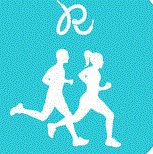 #3 RunKeeper
#3 RunKeeper
Downloads: 10 Million+
Feedback: 479,997
What RunKeeper lacks in advanced tech, it more than makes up for in terms of community. This is the first choice for people who run socially – or simply want to share their progress with the world!
There are alerts and notifications built in to RunKeeper. Some runners find these motivating and helpful – others prefer not to be bothered. The app itself is free, though you can extend the capabilities with in-app purchases.
When it comes to the social side, there is a lot going for this app. You can find running buddies, take part in virtual races or even leader boards. Technology-wise, you do not need to take your phone running. This app will work with smart watches. You can synch the data when you return.
Check out this video for an overview of the popular ‘Groups’ function in RunKeeper.
As usual, you can grab the free version of their app from either of the main stores. More information can be found on the Runkeeper Website.
Here is the Runkeeper App in action:

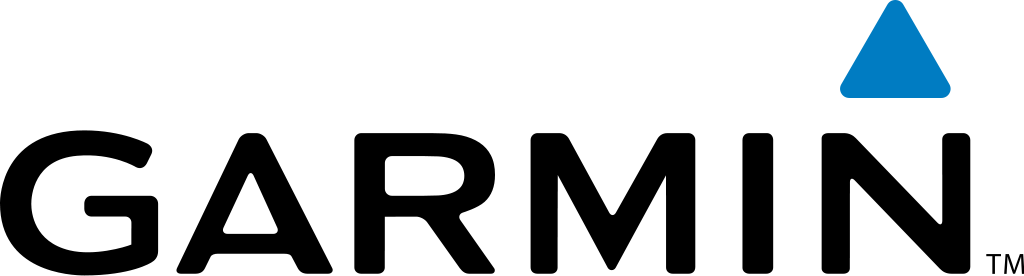 #4 Garmin Connect:
#4 Garmin Connect:
Downloads: 5 Million+
Feedback: 162,122
This is not quite the same as the other apps covered. Garmin is a brand of premium running watches (and trackers for golf and other sports). You will need a compatible device to use the Garmin Connect app – which can be downloaded free from the iTunes or Play stores.
Garmin watches are amazing, they use 2 different satellite networks (GPS and GLONASS) to give you accurate positioning. They also track conditions, incline and heart rate data. If you are close to a ‘club level’ or marathon runner, then you’ll get a lot more from Garmin than a simple social app.
There is a social side to Garmin. This comes in the form of a community and forums – a great place to seek advice from experienced runners.
Check out this video explainer for more on Gamin Connect’s newest dashboard:
As usual, more at the Garmin website.
I do recommend you compare the prices on the Garmin web page with any discounts offered at the Garmin Amazon.co.uk store… you’ll sometimes be able to pick up a real bargain!
#5 RunTastic
 Downloads: 10 Million+
Downloads: 10 Million+
Feedback: 775,587
While most of the apps covered here will work for several different sports – RunTastic is fully dedicated to running. One unique feature is that it tells you when it is time to change your running shoes (based on distance run). This app comes in free and premium versions, and is robust enough to track runs and compare your results over time.
The split screen with routes and charts is a popular option. This app is compatible with other watches and phones – RunTastic products will get pushed hard in the free version.
If you are looking for a community feel, then this is not the best pick. You can share your runs, though compared to RunKeeper or Strava, the interactive community feel is not there.
This video will give you an idea of what to expect from Runtastic!
One final find out more link – to the www.runtastic.com website…
More Running Apps
There are plenty more running apps – and more being added each month. Brands including Nike and Adidas have their own apps. Others which are growing in popularity include RockMyRun and a simple app created by Google. There is nothing stopping you from downloading more than one – or even running them in parallel to see which works best for you. Most of these apps have free versions, and many will continue to be free unless you need the pro upgrades.
Remember, while choosing the right app will make your runs better – the main factor is that you get your shoes on, and get out there to run!
More Running Themed Pages Here at Fitness Review: